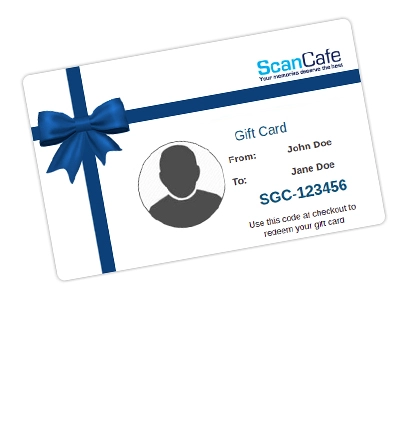How to Convert Old Kodachrome Slides to a Digital Format
If you have a collection of old family photos and slides, you are likely to see the ‘Kodachrome' name crop up as you go through it. Even if your slides are not stored in the original box, it is easy to identify a Kodachrome slide. The name is usually printed on the cardboard frame of the slide, establishing its authenticity.
Kodachrome was a popular choice for slides in the period following World War II. People captured many priceless memories on those slides - special moments from vacations, weddings, family reunions and more. In the decades before the digital age, the slide projector was the go-to device to view those images with family and friends.
Of course, today slide projectors have fallen out of common use. This means that all of those old memories sitting in boxes can deteriorate and be lost forever If we don’t do anything about it.
A look at the history of Kodachrome gives us a sense for the qualities that made it such an enduring brand for decades. It also reminds us that Scanning Kodachrome slides and converting them to a digital format is the best way to recapture and preserve the memories stored in them.
Some background on Kodachrome
Kodachrome is a film stock introduced by Kodak in 1935. Due to the high quality images it yielded, this film material became popular for movie making as well as the leading choice for world-class still photography. It was popular with both professional and amateur photographers. Before Kodachrome, the colors captured in other film formats were unrealistic, faded, or oversaturated. Plus, color film was extremely expensive, placing it out of the reach of most amateur photographers and making it less attractive to filmmakers.
Kodachrome photos were characterized by brilliant natural colors. A daylight photo shot with Kodachrome could capture all the colors and nuances available in the scene. Many professional photographers preferred Kodachrome for outdoor shots because they knew the results would be spectacular. This loyalty is manifested in over 50 years of photos for National Geographic magazine.
Another reason why Kodachrome retained its popularity for decades was that it was highly stable. Most color films of the mid-20th century were not as stable - the material would start to degrade quickly, resulting in faded and less sharp images.
Kodachrome was different. When stored in a dark space at a cool temperature, it wouldn't degrade nearly as fast as other film materials. Photos that were archived properly retain much of their color and sharpness even decades later. This stability made it an especially good choice for slide production and storage.
As the use of slides became popular after WWII, Kodachrome film became one of the standard materials used in their creation.
To create a slide, a photo processing technician would suspend a transparent section of Kodachrome film in a cardboard frame. The frame created a stable structure that allowed the slide to be safely inserted into a projector. The projector would then beam a bright white light through the film which caused it to be projected onto whatever was in front of it, usually a screen or wall.
Converting old Kodachrome slides to digital
If you have old memories that are trapped in Kodachrome slides, you should act now to rescue them. Scanning Kodachrome slides will not only allow you to share them more easily but will help preserve them for future generations as well.
You have a couple of options when it comes to converting those slides. You can do it yourself or have the professionals handle it for you. If you just have a small box of slides to convert, then the DIY option makes sense. However, if your collection runs into several boxes, you should rope in the professionals for the job.
Doing it yourself requires that you buy, rent, or borrow the required equipment. At a minimum, you will need a slide scanner. You have to budget at least one to two minutes per slide to scan it and securely save the scanned image. Touch-ups and other forms of correction will add to this time.
A couple of minutes may not sound like a lot. However, if you have hundreds of slides for which you have to repeat this process, it involves a huge time commitment. In cases where the image is significantly damaged, touch-up and restoration work can also be very time consuming.
If you are not convinced yet, here are a few compelling reasons to use a professional service for your Kodachrome 35mm slide scanning project:
- They have professional grade equipment to scan images at high resolution settings in order to yield crisp and clear scans.
- They have the ability to process hundreds of slides quickly and efficiently.
- They have both the software and skills needed to retouch and restore each photo to its original condition.
A note about Kodachrome slide retouching
Despite its legendary archival quality, Kodachrome film will eventually start to deteriorate and this can cause its images to look washed out or faded. Color correction can help to restore the original colors and sharpness in these photos.
Old slides that were not handled properly may have sustained scratches and other damage over time. Part of the correction process involves removing scratches from the scans using photo correction software. You will then never know where the scratches were.
Red eye happens when a flash of light hits the back of the eyeball. The light reflects back to the camera as a red glow. During the retouching process, all instances of red eye are eliminated from scanned images.
In cases where standard photo correction processes such as those described above don’t completely do the job, advanced photo restoration can give you the picture perfect results you seek.
Value kit as low as $0.34 Per Scan
"Not in a hurry? Have only standard media? Don't need our Pay for What You Want feature? Our Value Kit, starting with 500 scans, is just for you!"
Learn More
How To Articles
- How to Digitize VHS Tapes
- How to Scan Slides and Negatives
- How to Create Striking Photo Displays in Your Home
- How to Transform Digitized Pictures into Unique Photo Gifts
- How to Convert Old Kodachrome Slides to a Digital Format
- Converting 8mm Film to Digital: A History and How-to Guide
- How to Bulk Scan a Large Photo Collection
- How to Convert and Secure Your VHS Tapes
- The 3-Step Approach to Taming and Organizing Your Photo Clutter
- How to Upload Files to Google Drive, Amazon, and Dropbox
- How to Transfer 16mm Film to Digital
- How to Access Thumb Drive Files
- How to Open a Zip File on Windows and Mac