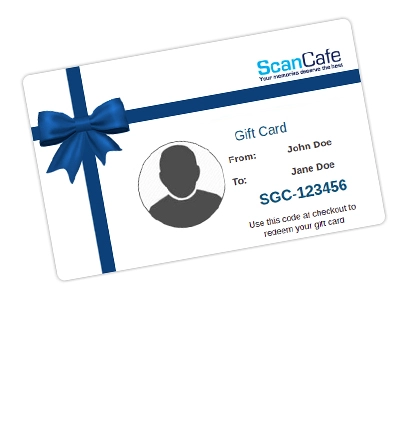Digitizing Film Reels: A Guide on How to Convert Film to Digital

Resource Guides
VHS to DVD: How To Convert VHS To Digital
How To Convert Film Reels To Digital
How To Convert Slides To Digital
Back in the day when people shared home movies with unsuspecting family and friends, some of them may have let out a collective groan under their breath! If you’re lucky enough to discover vintage home movies sitting in a shoebox collecting dust, you need to treat them better! After all, they contain rich family history and a legacy you can share with future generations. And decades later, the “stars” of these movies have grown up and some may have even passed away, giving old home movies new and often poignant meaning.
Learning how to store, handle, care for, and digitize old film reels is key to preserving precious family celluloid memories. Not to mention the fact that film reels are a cool retro media with an incredibly rich history worthy of TLC.
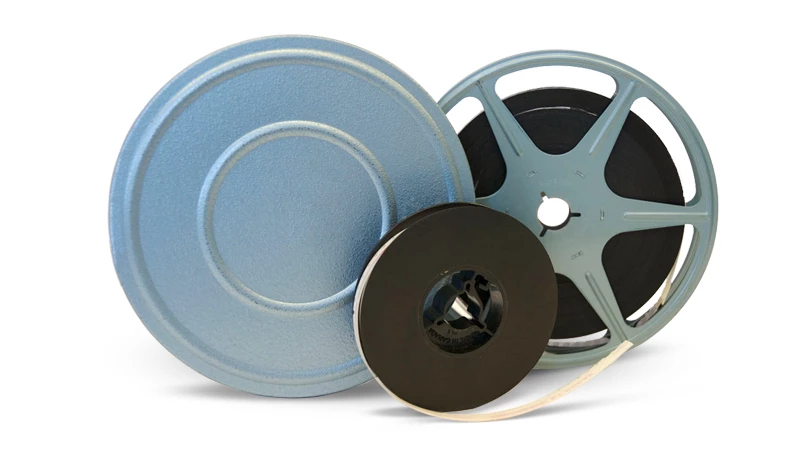
A Brief History of Home Movies
Home movies were typically created to document events and later share with family and friends on a home projector. And while they offer a unique glimpse into personal moments in the lives of families, old home movies also provide visually-rich insights into life in the 20th century. In fact, many amateur movies depict fascinating and historically important images of rural, suburban, and big city life in America, even though they aren’t as technically sophisticated as professional documentaries.
When it was introduced in 1923, 16mm film was an expensive medium. In today’s dollars, it would cost $1,400 to develop an hour of film stock. As such, home moviemaking in the early days was reserved for the wealthiest families. When Kodak introduced 8mm movie film in 1933, home moviemaking grew in popularity and became a far more affordable hobby that working-class families could enjoy. Whether old movies show a baby taking first steps, birthday parties, weddings, school graduations, or trips to Niagara Falls, each movie has its own unique look. And when your relatives are the subject, old movies are as important part of your history as a family tree and old photo albums, making preservation a worthy pursuit.

How to Properly Store and Handle Old Movie Reels
Just like photographs, videotapes, or any other media, film reels should be kept in a cool and dry environment. The back of the closet is fine, as long as it’s dry and out of the sunlight. When stored in the most ideal conditions (e.g. conservationist setting), the shelf life of film can be extended. But under typical conditions, instability and general chemical breakdown is inevitable within 20 years or less. Too frequently, people discover rich treasure troves of home movies that have incurred serious damage due to the vagaries of time and improper storage.

Storage Recommendations for Film
- Locate a space in your home with the most consistent low temperature and humidity. Although 40° F and 40% humidity is perfect, this isn’t practical in most homes.
- Keeping films in the refrigerator or freezer is acceptable, however, you can’t use the one in which you store food.
- If you keep films in their reels or cans, remove any tape affixed to the film, as well as rubber bands used to secure the film. These materials can decompose onto the film and ruin it.
- Label the content of films by writing on acid-free paper and affixing this to the outside of the film canisters or boxes. Never store paper inside the can with the film.
Tips for Handling Film
- Always handle film by the edges and avoid touching its flat surfaces because dirt or oils can harm it.
- Inspect the film for tears or breaks, especially on the edge sprocket holes before showing it on a projector.
- If you’re using a projector, check to ensure it is fully operational and consult the manual if available.
- Check to see if the projector threading path is clear and clean because any dirt or dust can scratch the film as it winds along the rollers.
- Don’t stop or pause the film when the projector lamp is on because this can burn or melt the film.
- When winding film back onto a reel, keep it flat to prevent twisting or other damage.
How to Convert Film to Digital
Before your films deteriorate and footage is irreplaceably lost, converting to digital is the best way to save precious memories for posterity. Digitizing old film reels requires rerecording footage. Here’s a step-by-step DIY guide.
- Set up the projector in a dark room
- Use a smooth, white, and 24-inch maximum width projection surface to ensure adequate brightness and full-color reproduction
- Set up a digital video camera or high-quality smartphone camera and position it on a stable surface close to the side of the projector
- Record sample footage first to see if this process works
- Once the entire film reel has been recorded, transfer the digital file to your computer
Troubleshotting-Tips for Digitizing Film Reels
- Flickering in the image can be remedied by adjusting the projector speed. While the perspective of the film will be slightly skewed, this can be minimized by cropping the frame slightly.
- If you’re recording directly from the projector's speaker rather than via its line output, check to make sure the camera mic isn't picking up excessive mechanical noise.
- Most video cameras meter light automatically and continuously, resulting in under or overexposure. If the exposure on your camera can be adjusted manually, set it to a fixed exposure to help prevent this problem.
Convert Film to Digital: DIY Digitizing Film Reels vs Professional Service
Digitizing old film reels is a real-time process that takes the same time to convert as it does to watch. If you own more than a few reels, digitizing is a major undertaking with often disappointing results. Even when it’s done correctly and equipment functions properly, commonly encountered issues include slight blurriness, dust, scratches, and washed-out colors.
Using a reputable scanning service to convert 8mm or 16mm film will not only save you time and aggravation, but produce far better results than the least expensive and commonly-used DIY method discussed above. At ScanCafe, our frame-by-frame process results in digital files that closely match the original film’s clarity, color, and brightness. Moreover, we include dust and scratch reduction and scene-by-scene color correction. All you need to do is gather friends and family, grab some popcorn, sit back, and take a nostalgic stroll down memory lane!