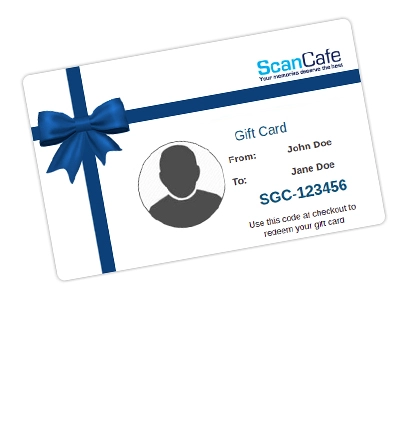How to Scan Slides and Negatives
In this day and age in which 95 million photos and videos are shared each day on Instagram alone, it’s hard to imagine the day when you had to wait for negatives and slides to be processed by a lab or develop them yourself! While prints may be long gone or faded more than the memories they captured, the great thing about negatives and slides is that you can scan and convert them yourself or use a professional service to do so.

Why You Should Convert Negatives to Digital
Negatives are delicate and prone to damage. Black and white negatives are more susceptible because they often contain grains of silver halide that cause a buildup of tiny scratches over time. This becomes more noticeable when the image is enlarged. To compound the problem, dust particles stand out more on black and white negatives than color negatives. The good news is that when you scan photo negatives properly, the end result is much better than when you scan prints.
DIY Film Scanning
Many scanners available today are designed to scan film and slides. If you do some research, you should be able to find one that's right for you. Although some are only film negative scanners, others are all-in-one scanners that process prints, negatives, and slides. Optical resolution is probably the most important attribute to consider. The ideal resolution depends on whether you’ll only be viewing images digitally or also printing them out in various sizes.
Apart from Digital ICE to eliminate scratches, the majority of higher quality scanners come with basic software to enable quick post processing of scanned images, including correcting color shifts, fading, and age-related blemishes. With other scanners, you’ll need external editing software to enhance the quality of the final scans.
How to Scan Negatives and Slides
Dedicated film scanners come with holders for negatives and slides to make the scanning process easier. Some small, less expensive scanners can accommodate 35mm slides and negatives, but not larger formats. This is something to keep in mind if you have negatives and/or slides in other formats such as 127, 828, 120, or 4 x 5 inches. If you have these formats and a flatbed scanner, you can make a cardboard holder to accommodate the slides or negatives, although this method will not produce as high quality image files as scanners meant for this purpose. Remember to clean your negatives and slides properly before scanning them. This will help prevent further scratches and hopefully the need for extensive post-processing retouching.
Reasons to Use a Professional Scan Service
For the majority of people, scanning many boxes of slides and negatives isn’t a fun weekend activity, by any stretch of the imagination. Although it’s possible to do this yourself, a reliable film scanning service can deliver superior results and save you a lot of time.
Digital ICE, a scratch minimization technology integrated into most higher-end scanners, doesn't work well on black and white film with silver halide. This technology depends on infrared light to detect and delete dust and scratches from the final image. Silver halide grains create artifacts in the scan that are hard for Digital ICE to process in this manner. A digitization service with experience scanning black and white film can address this challenge. For best results, each black and white negative should be digitally enlarged and repaired manually.
At ScanCafe, we also use a wet mounting process for scanning negatives, which significantly improves the quality of the scans. Another important service we offer is the option to discard a portion of your scans. With film, you don't know what the final images are going to look like until after they’re processed. Being able to eliminate low quality or miscellaneous images you aren’t interested in preserving is a great way to save money.


Photo: F. Martin
Value kit as low as $0.34 $0.17 Per Scan
"Not in a hurry? Have only standard media? Don't need our Pay for What You Want feature? Our Value Kit, starting with 500 scans, is just for you!"
Learn More
How To Articles
- How to Digitize VHS Tapes
- How to Scan Slides and Negatives
- How to Create Striking Photo Displays in Your Home
- How to Transform Digitized Pictures into Unique Photo Gifts
- How to Convert Old Kodachrome Slides to a Digital Format
- Converting 8mm Film to Digital: A History and How-to Guide
- How to Bulk Scan a Large Photo Collection
- How to Convert and Secure Your VHS Tapes
- The 3-Step Approach to Taming and Organizing Your Photo Clutter
- How to Upload Files to Google Drive, Amazon, and Dropbox
- How to Transfer 16mm Film to Digital
- How to Access Thumb Drive Files
- How to Open a Zip File on Windows and Mac