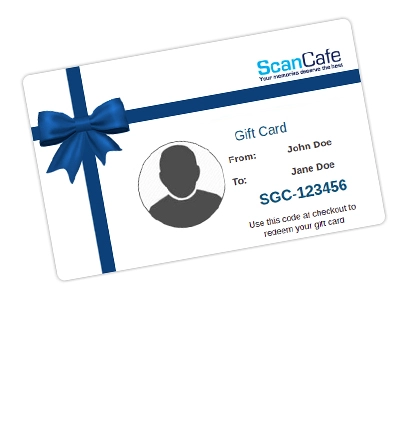Well, maybe it's not that easy.
Before we even scanned the first image back in 2006, we spent a whole year designing our system. The result? The hardest part of using our service is just filling up your box. (And since you only pay for the scans you keep*, even that's pretty easy.) learn more »

How it works

How Photo Scanning Works
Our photo scanning includes the ability for you to review the scans in advance of completing your order.learn more »

How Video Scanning Works
Our process for video transfer is more straightforward: you ship it, we scan it and send it all back.learn more »

Photo Restoration
A quote-based process. With restoration, you upload a digital file to us, then we evaluate it and let you know how much it will cost.learn more »

Frequently Asked Questions
Updated frequently, these are all the questions customers have asked us--and ones we've asked ourselves, too.learn more »

Packing Tips for Shipping to ScanCafe
The short answer: use a sturdy box, and nothing else, to ship us your images for scanning.learn more »
Value kit as low as $0.34 $0.17 Per Scan
"Not in a hurry? Have only standard media? Don't need our Pay for What You Want feature? Our Value Kit, starting with 500 scans, is just for you!"
Learn More
USA Express: 8-10 Day
For an extra 13¢ get your standard media scanned in our Indianapolis labs in 8-10 business days*.
learn more »

Frequently Asked Questions
There are approximately 4,200 UPS stores nationwide. In addition, there are approximately 40,000 UPS drop boxes, and another 1,000 UPS customer service centers. Chances are excellent that there is a drop off location near your gift recipient. Your recipient may also schedule a pickup with UPS, but a surcharge may apply. The phone number for UPS is included in the instructions inside the box. You can find the nearest UPS dropoff location here: http://www.ups.com/dropoff?loc=en_US
» Should I scan photos or negatives?We recommend scanning negatives first because negatives provide the best resolution and quality. Negatives contain the maximum information about your image since they are fundamentally analog - and we scan (35mm) negatives at 10MP. When we speak of "information" we mean: clarity, sharpness, color depth, etc. The other advantage of scanning negatives versus photos is that is a better deal for you. You get higher quality negative scans, and it actually costs less than scanning photos. Similarly, we suggest scanning slides over photos if the image is the same. Again, like negative scanning, you scan at a higher resolution with slides than with photos.
» What type of scanning equipment does ScanCafe use?For prints, we use the Epson 4490 and 10000. For slides and negatives, we use the Nikon 5000ED, Nikon 9000ED, and industrial-grade Noritsu scanners as well.
view all »
Award-winning quality and guaranteed safety at industry-beating prices.Scan Now
view all »