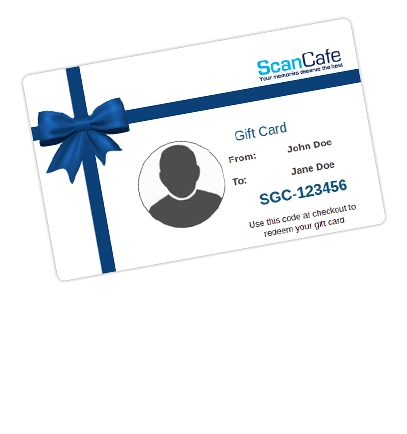How to Digitize VHS Tapes
Digitizing VHS tapes: Why you should do it
If you have been thinking of converting your stack of VHS tapes to digital formats, there are good reasons not to delay the project. Video tapes were not designed to last forever. The longer you wait, the more likely that they will get degraded and you will lose all the precious footage in them - from weddings, reunions, or just daily life moments.
Here are a couple of ways to tackle the task:
- Get professional help
This is really the best and most convenient option given that most of us don't currently own a VCR or other device to play our VHS tapes. Using a professional service can make the whole process of transferring footage from VHS Tapes to digital formats pain-free. A quality service can also provide a level of color correction and manual editing so that the final output is as good as or better than the original. For example, at Scancafe, we cut out empty footage, remove tracking errors, stabilize images and organize the entire movie into chapters with helpful titles. Since video editing can be a cumbersome exercise, outsourcing it will save you time and effort. You can also specify the format (.MOV, MP4) and storage medium (DVD, USB flash drive) in which you want your digitized videos delivered to you. - DIY: Using a VCR and a computer
If you want to give this a shot yourself, here are the items you need to have on hand: a VCR, a computer with or without a DVD drive, and an analog-to-digital converter. Install the software that comes with the converter to manage the transfer. Gather your stack of VHS tapes, connect the two devices using the converter, and you are on your way to salvaging years of old video footage. Try to omit empty areas as you are transferring the footage. Movie files can take up a lot of space on your computer's hard disk and editing these sections out from the outset will also make the task of cleaning up the final video easier. You can further use an application such as iMovie to create a watchable and shareable movie complete with titles, captions and music., - Saving your movies
You can choose to save the movies (in .MOV or MP4 formats) on your computer's hard drive but it makes sense to also back them up on an external hard drive as well as some form of cloud storage. With cloud storage costs going down, there are many increasingly affordable options here from the likes of Google, Apple and Dropbox.
Value kit as low as $0.34 Per Scan
"Not in a hurry? Have only standard media? Don't need our Pay for What You Want feature? Our Value Kit, starting with 500 scans, is just for you!"
Learn More
How To Articles
- How to Digitize VHS Tapes
- How to Scan Slides and Negatives
- How to Create Striking Photo Displays in Your Home
- How to Transform Digitized Pictures into Unique Photo Gifts
- How to Convert Old Kodachrome Slides to a Digital Format
- Converting 8mm Film to Digital: A History and How-to Guide
- How to Bulk Scan a Large Photo Collection
- How to Convert and Secure Your VHS Tapes
- The 3-Step Approach to Taming and Organizing Your Photo Clutter
- How to Upload Files to Google Drive, Amazon, and Dropbox
- How to Transfer 16mm Film to Digital
- How to Access Thumb Drive Files
- How to Open a Zip File on Windows and Mac