
Don't Let Your Memories Fade Away. Preserve Them Digitally Forever. Digitize Your Slides Today!
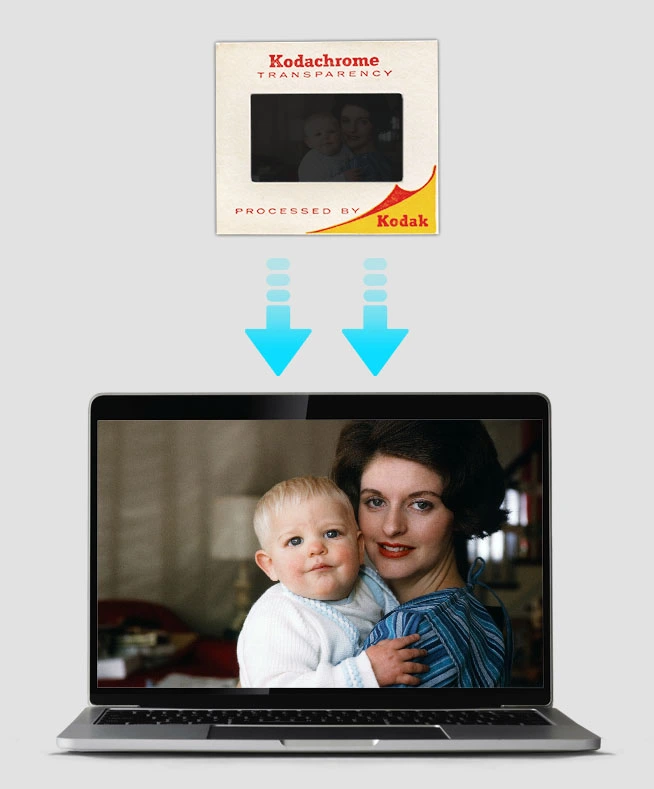
Your old photo slides are in jeopardy. Minute by minute, even in the dark, they are changing color, scratching, and possibly developing fungal stains. But you don't have to let them degrade in this way. We can help you convert your slides to digital photos at ScanCafe and save the memories stored in them.

All you have to do is ship us your slides and we will get to work digitizing your slides for you.


Your slides are handled with extreme care and then manually corrected by a skilled technician. Your slides will be transferred at our Indianapolis lab with a 3-4 week turnaround time.

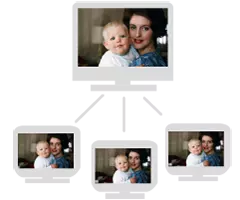
By the end of the process, you have all your locked slides digitized and available for digital download or USB drive.
At ScanCafe, we go above and beyond to ensure the safety of your slides. From 60 high definition surveillance cameras covering the entire property, we ensure that the entire scanning process is captured and retained via surveillance video. From the moment your package arrives we weigh your package to the gram and take a video of the package being opened. Prior to returning your order, we weigh the products to the gram and compare to the arrival weight. We know how important your slides are to you, and that is why we take pride in the safety measures we have put in place to protect your memories.
Chances are, your old slides are some of the most precious things you have. So when you send them off to a slide scanning service, you expect them to be treated carefully. At ScanCafe, we understand that. We never run them through some automated correction process, where a piece of software guesses its way through a batch of your most important memories. Yet with most services, that happens all the time.
We believe in giving each slide the TLC it deserves. Slides that have been boxed and stored for a long time are fragile and prone to scratches. If they haven’t been stored in a dry environment, they may even have mold buildup on them. In short, we go to great lengths to make sure that your slides are handled and prepped carefully to yield the best possible scans.
We think that every single slide you send us should be examined by a highly trained technician with a good eye and a terrific set of hands. In our experience, that really is the best way to scan slides.


Converting slides to digital images is just one part of our slide scanning service at Scancafe. The other key part of the process involves digital photo restoration and editing.
We've designed our service from the ground up around the idea of a technician individually processing and correcting your slides as needed. Every slide we receive requires some correction for the effects of time, since color slides inevitably shift color and scratch over time (unless you've stored them in archival-quality, subzero conditions). We routinely carry out the following fixes to make your digitized slide images look their best.
For our standard slide scanning service, a technician will spend approximately four minutes per slide. Based on our experience scanning millions of slides, this produces amazing quality almost all of the time, for just pennies per image. (Some slides may be so damaged they require our photo restoration service, but that's relatively rare).
We believe that you shouldn’t have to scrutinize every slide in your collection in order to decide if it's worth digitizing. Since we give you the option of discarding a portion of your scans (up to 20% of them), it’s ok if the stray duplicate or blurred image shows up in your scans. You won’t end up paying for them.
So, you don't have to make a hard choice between affordability and quality when it comes to preserving your memories. At ScanCafe, you can get both!
Most people think that if they have a slide scanner, they can tackle the job themselves. While that’s true to a certain extent, it ignores the cost of spending many precious weekend hours on the project. You also have to be aware that non-standard slide formats require a different type of handling from 35mm slides. And slides with debris and dust on them (a common problem with slides that have been kept in storage for a while) need to be cleaned and prepped before they are ready for scanning.
So, you don't have to make a hard choice between affordability and quality when you have a large collection of slides. It makes sense to use a professional slide scanning service like ScanCafe with both the equipment and expertise to get the job done - quickly and painlessly.
Yes. We scan 120/220 medium format slides. We also scan 35mm, 110, 126, 127 slides.
If you have mold build up or crusted dust that is difficult to get off with a jet of air, we will use a special film cleaner such as "Rexton Anti-Static Film Cleaner for Black & White and Color Film". A lint free cloth will then be used and we will wipe gently along the length of the slide. We will not apply the cleaner in a swirling motion because this will scratch the surface. In certain cases, the mold build up will be so extreme that we will need to do advanced photo restoration.
ScanCafe's service is unique because we provide free, manual color correction and restoration for each slide although a small number of slides require more advanced restoration work. It works the same way as our photo restoration, but the image comes from the slide. Color restoration can be done during the scanning process using the scanner hardware or after the scanning process using an image editing software like Adobe Photoshop. At ScanCafe, we do both. We use Kodak Digital ICE which is built into our Nikon scanners, and we use Photoshop photo editing software after the image is scanned.
For purposes of comparing technical aspects of scans, we often use the measure "dpi", which stands "dots per inch". While not precisely accurate, it does enable you to begin to understand two important things about your scanned image: 1) how sharp it will look when printed, and 2) how large it can be printed before it begins to look a bit fuzzy. It is not true, however, that a higher resolution is always the best solution--sometimes a more finely detailed scan can pick up the grain of the underlying material and give results that are inferior to a scan at a lower dpi. So in general we recommend scanning 35mm slides and negatives at approximately 10 megapixels ("MP"), which should give you a very nice print up to about 13" x 9". If you plan to print larger than that, then you may want to think about our Pro Resolution feature, which will enable you to print even larger, up to 16" x 20" and beyond.
Please only use secure and sturdy boxes to ship your precious images. DON’T use flimsy department store boxes (e.g. Macy's or Nordstrom), Kleenex boxes, thin paper/cardboard boxes, moving boxes, or shoeboxes. In addition, you should never use bubble mailers because the contents will likely be damaged. Always be careful to fully tape up the box on the top and bottom. The UPS store or your local post office has appropriate shipping materials. Here are UPS guidelines for proper packaging: