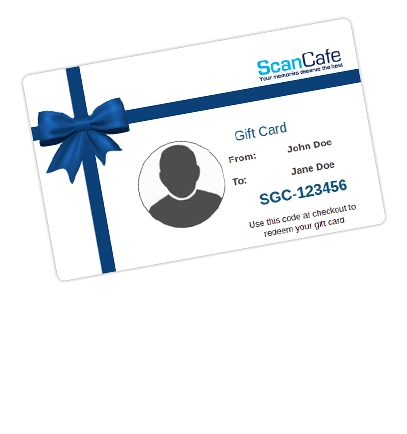How The Photo Restoration Process Works
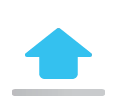
1. Upload Photos

2. Submit for Quote
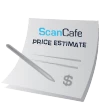
3. Review Our Quote

4. We Restore

5. Download Photos
Get started. Now!
All you need to do is upload a digital version of your photo, so we can give you a free quote. Place your request using our online restoration order form There is absolutely no charge to place a quote request
Tips to scan your old and damaged photo:
- Use a home scanner
- Scan at a minimum resolution of 300 dpi in the resolution setting
- If the photograph is smaller than 4´´X6´´, choose 600 dpi
- Save the file as a jpeg

Upload damaged photos
- Make sure your files are high-resolution. We recommend at least 500k, and for the best results, 1MB or more.

Submit for Quote
- Here you can add comments about the photos, like “remove this person on the left”, or “the main thing I want done is to repair the tear in the middle”

Review our quote
- You can choose to restore all or just some of the photos you uploaded
- There is no charge from us to give you a quote.
- For each approved quote, we will ask you to make a 50% deposit.

We restore your photo
- Once you approve a quote, a world-class restoration technician is assigned to restore your photo
- Restoration is extremely painstaking and in some cases even pixel by pixel
- Typically, your photo restoration takes about a week

Download restored photos
- Once your restoration is complete, you can download it from our secure website
- See a few examples of restored photos in our photo restoration gallery
You enjoy & share!
- Make prints and enlargements (enlargement sizes will be determined by the quality of the file you originally send us.)
- Perfect for anniversaries and birthday parties
- More questions? read the photo restoration FAQ